
If you’ve been hearing about IPTV and wondering what it is and how to get started, you’ve come to the right place. IPTV is short for Internet Protocol Television — is changing the way people watch TV, especially in Canada. Instead of relying on traditional cable or satellite, IPTV uses the internet to stream your favorite channels and shows directly to your device.
This beginner-friendly guide will explain what IPTV is, how it works, the different types of IPTV services available, and how you can set it up easily. We’ll also cover key concepts like IPTV panels, playlists, and Electronic Program Guides (EPG), helping you make the most of your streaming experience.
IPTV stands for Internet Protocol Television. Unlike traditional TV, which uses cable or satellite signals, IPTV delivers television content over the internet using data packets. Think of it as watching TV through your internet connection rather than through a cable plugged into your wall.
When you subscribe to an IPTV service, the provider encodes live and on-demand TV content and sends it over the internet to your device. Whether it’s a smart TV, streaming box, or smartphone — decodes this data and displays your shows.
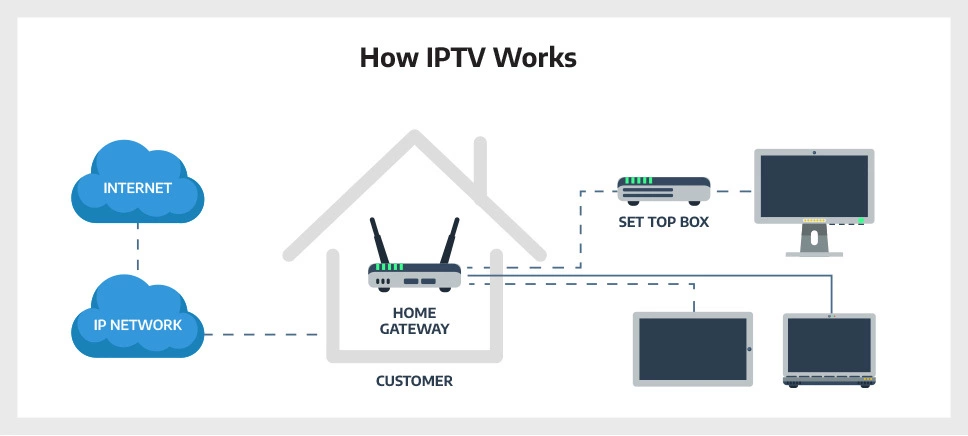
First, you sign up for an IPTV service, and the provider encodes TV content, sending it over the internet through an IP network. The content is transmitted to your home gateway, where a device like a set-top box or smart TV decodes it, allowing you to enjoy a variety of channels and shows.
| Feature | IPTV | Traditional Cable/Satellite |
|---|---|---|
| Delivery Method | Internet Protocol | Cable or Satellite Signals |
| Streaming Type | Live and On-Demand | Primarily Live |
| Customization | High | Limited |
| Accessibility | Multiple Devices | Television Set Only |
| Cost | Often More Affordable | Typically More Expensive |
IPTV gives you flexibility, letting you watch your favorite content whenever and wherever you want — perfect for Canada’s on-the-go lifestyle.
Live TV streaming lets you watch TV channels as they happen, just like cable TV. You get lots of channels, from news to sports and entertainment. It’s great for sports fans or anyone who likes watching shows live.
Video on Demand (VOD) lets you watch shows and movies whenever you want. You pick from a huge library and watch your favorites whenever it’s convenient. It’s perfect for people who are always on the move.
Time-Shifted TV lets you pause, rewind, or fast-forward live TV. It helps you watch what you want, when you want. It’s great for those with busy lives who need more control over their TV watching.
When looking for IPTV, think about what you need and want. Here are some key things to consider:
Choosing the best IPTV service means balancing what you like and what you can afford. Keep these points in mind to make a great choice for your viewing pleasure. With ROXtv, you’ll get the channels you love, flexible pricing options that fit your budget, and the freedom to enjoy content on your own terms. Sign up now and start enjoying your favorite shows today.

An IPTV box is a device that connects your TV to the internet, allowing you to stream IPTV content directly. It’s like a set-top box but designed specifically for internet streaming. Popular IPTV boxes support HD and 4K streaming, have user-friendly interfaces, and often come with remote controls for easy navigation.
Installing IPTV on your device opens up a world of entertainment. This guide will walk you through setting it up step by step. It also covers common problems you might face. Whether you’re using an Android, iOS, or a smart TV, these tips will help you start easily.
An IPTV panel is a backend system for organizing streaming services. It offers a central platform for managing user accounts, channel lists, and subscriptions. This setup helps providers keep track of their operations and subscriber data, leading to better service improvements.
An IPTV playlist is key for accessing lots of content through IPTV services. It’s important to know what an IPTV playlist is. It’s a file that lists URLs for channels and on-demand media. This lets the IPTV app show the media smoothly.
The IPTV playlist connects users to their favorite shows. Stored in formats like M3U, these playlists have info on media sources. They include details like channel names, timestamps, and metadata.
Managing IPTV playlists well makes for a better viewing experience. Here are some tips:
By managing your IPTV playlists, you make your viewing experience better. You get a collection that shows what you like to watch.
The Electronic Program Guide (EPG) is key in IPTV, giving users a detailed look at what’s on now and what’s coming up. It makes watching TV easier by showing schedules for live channels. Knowing about EPG on IPTV helps users get the most out of their IPTV service.
It’s important for Canadians to understand the legal side of IPTV. Many ask, is IPTV legal in Canada? The answer is yes, many IPTV services follow the law. They respect copyright and work with content creators. Knowing the legal side helps users stay safe and avoid trouble.
IPTV can be legal in Canada if it has the right licenses. Legitimate services have deals with content makers. This makes them follow copyright rules. Before signing up, check if the IPTV service is licensed. Unlicensed services might offer illegal content, putting users at risk.
Choosing a legal IPTV service is key to avoiding legal issues. Here’s what to look for:
Doing research helps you pick a trustworthy service. This way, you can enjoy IPTV without worries and support creators and the industry.
IPTV has become very popular for its flexibility and variety. It offers live TV, Video on Demand (VOD), and time-shifted TV. This means there’s something for everyone. Choosing IPTV lets you access many channels and tailor your viewing to your liking.
Get started with our premium IPTV service today and never miss your favorite shows again.